This job aid is to help you request a term letter for the upcoming semester, if you needed. Term letters must be requested each semester. The Office of Accommodation will send your letter no sooner than the Wednesday before the term starts, but you will have the option to download it for your records. If you add a class later, you will need to go back into the Term Request and make a new term request for that course.
The request procedure allows you to select which accommodations you will need for each class. Below are photos of each step along the way.
1. Log on to findlay.studenthealthportal.com, hover over the Accommodations tab, and click "Term Request."
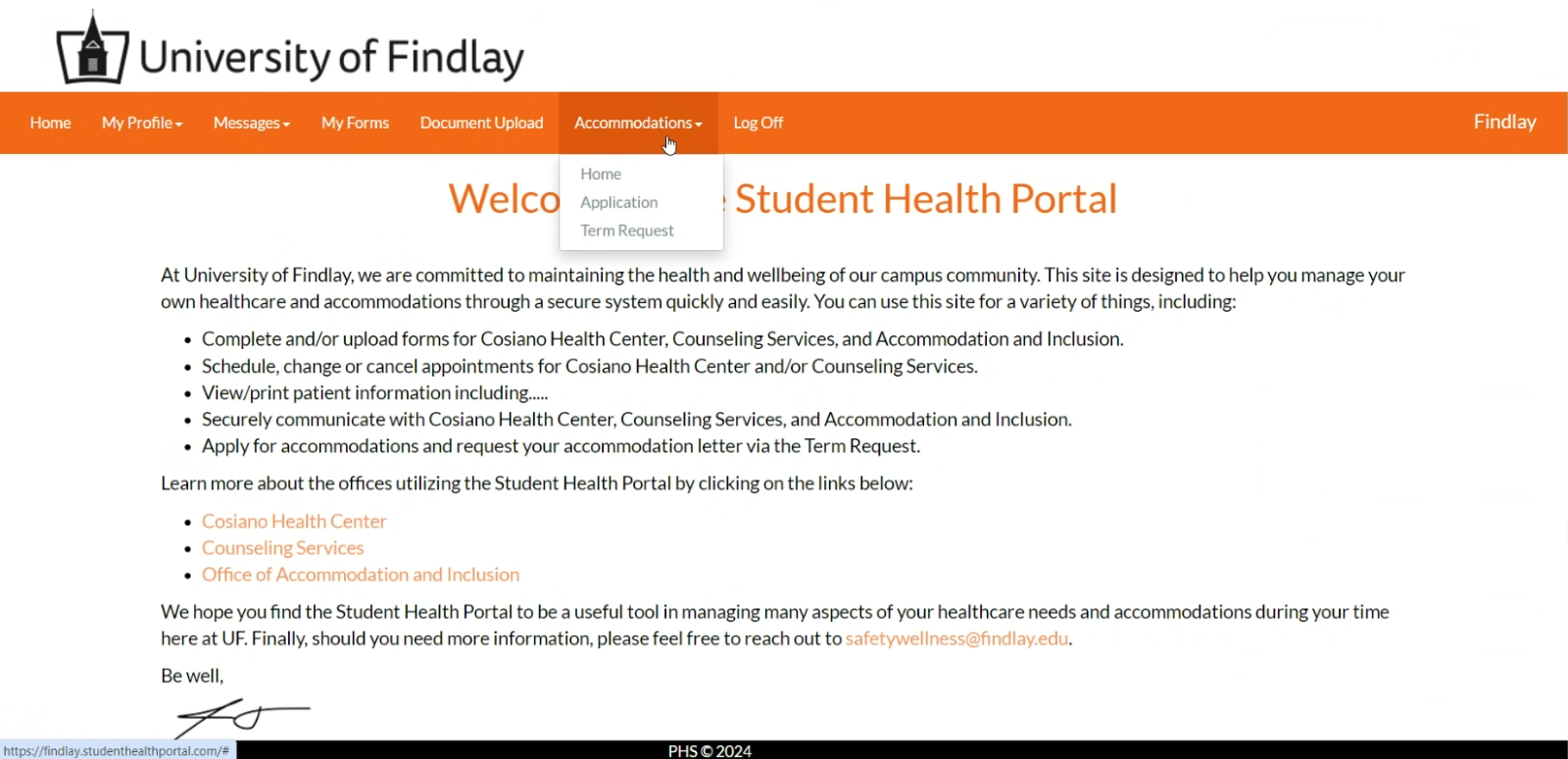
2. Select the term for which you are wanting accommodations.
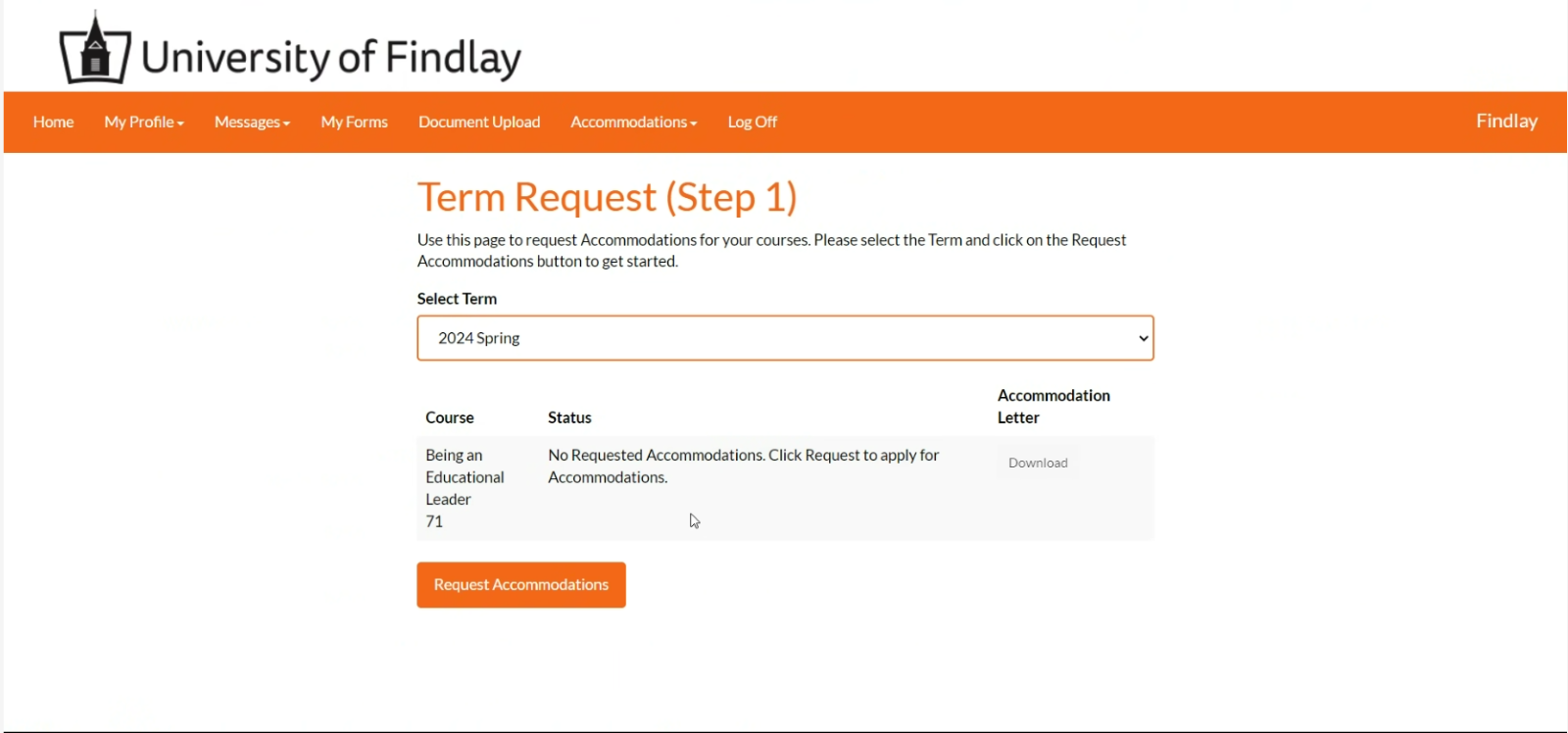
3. Select the accommodations you will need for the class. If you need to change or add accommodations, this is where you will let us know.
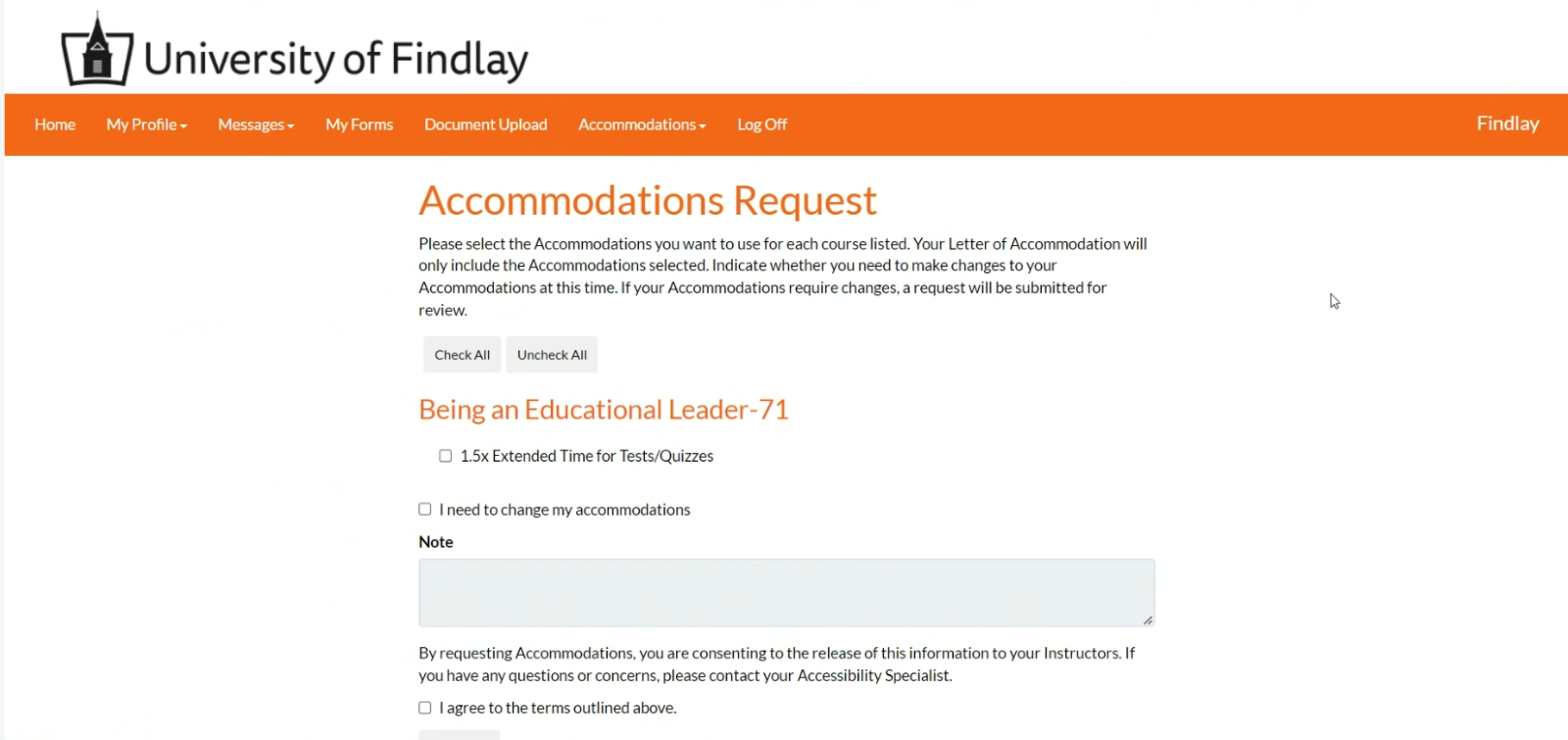
4. If you need your accommodations changed, please schedule an appointment with the Office of Accommodation and Inclusion. If no changes are needed, we will email your accommodation letter.